What to Do if You Think Someone Hacked Your Netflix Account

Slicksters are hacking individual Netflix accounts, so protect your stuff.
James Martin/CNET
Netflix?seems to constantly develop new ways for customers to find and watch content, whether it’s through watchlists, the recommendation machine or its “Surprise Me” feature. And even though its new?ad-supported plan makes it cheaper than ever, you probably don’t take your account — or who has access to it — for granted. But, up against your best efforts to protect your passwords, moochers can find illegal ways to steal your login credentials and stream away without your consent. If your account is hacked and someone is watching all the latest Netflix TV shows they want, it’s more than a minor annoyance.

You could be fine with sharing your password?with family and friends, but beware of weird activity you don’t recognize. If you’ve noticed something fishy with your streaming service account, here’s what you should do.?
Got a new Netflix profile? It’s a red flag
Most of us pay attention to the look of our Netflix home screen and the profiles that sit on one account. Up to five are allowed, but if you only have one or two and additional ones pop up, that’s your first clue that someone has infiltrated your account. In some cases, profiles may have been deleted or altered.
Check with your gang of password sharers to see if anyone added or removed a new profile before you get alarmed. If no one in your inner circle (or their outer circle) is responsible for the new profile, delete it and set up a new password.
To delete a profile, you’ll need to access Netflix on a web browser. Click on your profile icon and tap Manage Profiles. Select the rogue profiles and click Delete.
Next, check the watch history on your profiles. Is there a new TV show in your Continue Watching row? What about a set of new genres in your recommendations section? If you notice a fresh “Because You Watched” suggestion for a movie or series you never watched, there may have been a takeover. Again, ask around your circle first to make sure your mom or son didn’t accidentally binge watch all those K-dramas or baking shows on your profile.?
Do some sleuthing
Netflix sends out an email alert when it recognizes a “new” device that signed in to your account. Typically, the company will provide information on the type of the device, location and date of sign-in. However, Netflix doesn’t do this every time someone logs in, so it’s up to you to periodically check this information.?
Log in on a web browser and navigate to your Account page. Click Recent device streaming activity?under Settings to view where, when and how people have been streaming from your Netflix account. I recently discovered that some stranger in Sao Paulo, Brazil, has been enjoying the service on my dime (with a Fire TV Stick) which prompted me to immediately change my password. If you discover similar patterns on your account, it’s time for a password update. We have some great tips for creating and protecting solid passwords.?
Before you do that, head back to Settings and sign out of all devices to ensure that once you change your password, everyone has to log in from scratch.?
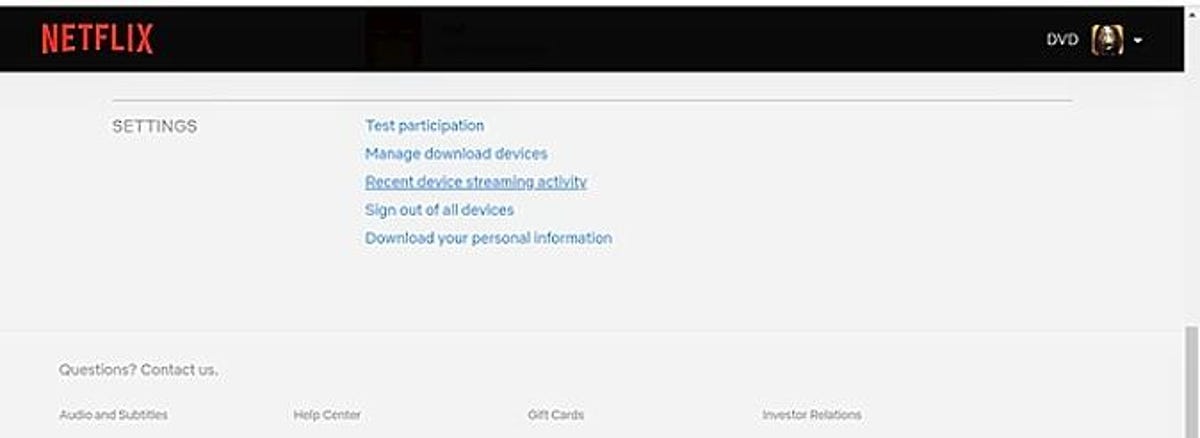
Here’s where to check your Netflix streaming activity. You should also sign out of every device after you change your password.
Screenshot by Kourtnee Jackson/CNET
Netflix won’t allow you to alter or delete the account activity information, so at least you can take a snapshot of the IP address, device and location to document whether it keeps happening.?
Review your billing statement?
It’s likely you have Netflix on auto-renewal and therefore don’t check the billing amount each month. It’s time to take a peek at it to see whether you still have your chosen subscription plan. Follow this advice even if you learned your account was hacked and you canceled Netflix, because someone may still be streaming while you’re being charged for it. Double check the cancellation and billing status.?
For active users, if you know you’ve been paying for Standard — which is now $15.50 per month — and you’ve been getting charged $20 for the last three months, there’s a chance someone upgraded you to Premium without your knowledge.
In this case, contact Netflix about the discrepancy and inform them that you’ve likely been hacked. The onus is still on you to change your password and email address. ?
Read more: 10 Best Netflix Tricks and Secrets to Improve Your Streaming Experience
Secure your account
It’s imperative you change your password ASAP, before the trickster tries to log back in. Make sure your password is good, too. “123456” isn’t going to cut it. This past June, a group of Twitter users shared their collective misery over having their Netflix accounts hacked. Some said their email addresses had been stolen, and as a result, hackers changed their passwords to commandeer their accounts. In some cases, the freeloaders are changing the selected languages, upgrading the account type and adding entire slates of new profiles. The nerve!
It’s a good idea to check whether your email address has been compromised by visiting Have I Been Pwned. Type in your email or phone number and prepare to see if your information has been shared on the dark web. Receive some bad news about a breach here? Me too. A security breach is when your email, password, account name, credit card information or any other data stored on a website is illegally accessed by hackers and released to the public. Swap out your Netflix email address for one that hasn’t shown up in the grimy digital underworld.?
Note that when you change your email on your Netflix account page, you’ll be prompted to have a code emailed to you to confirm your identity. Complete those steps to switch to your updated email address. However, if the account’s email address now belongs to the hacker, you’ll have to contact Netflix’s customer service team to report it, or, as a last resort, cancel the account and start a new one.
And if you do find out it was a friend or loved one who was using your account, these tips put an end to their freeloading ways, too — if you choose.
2022’s Best TV Shows You Can’t Miss on Netflix, HBO, Disney Plus and More


