Spotify Supergrouper Lets You Build Your Dream Band. Here’s How
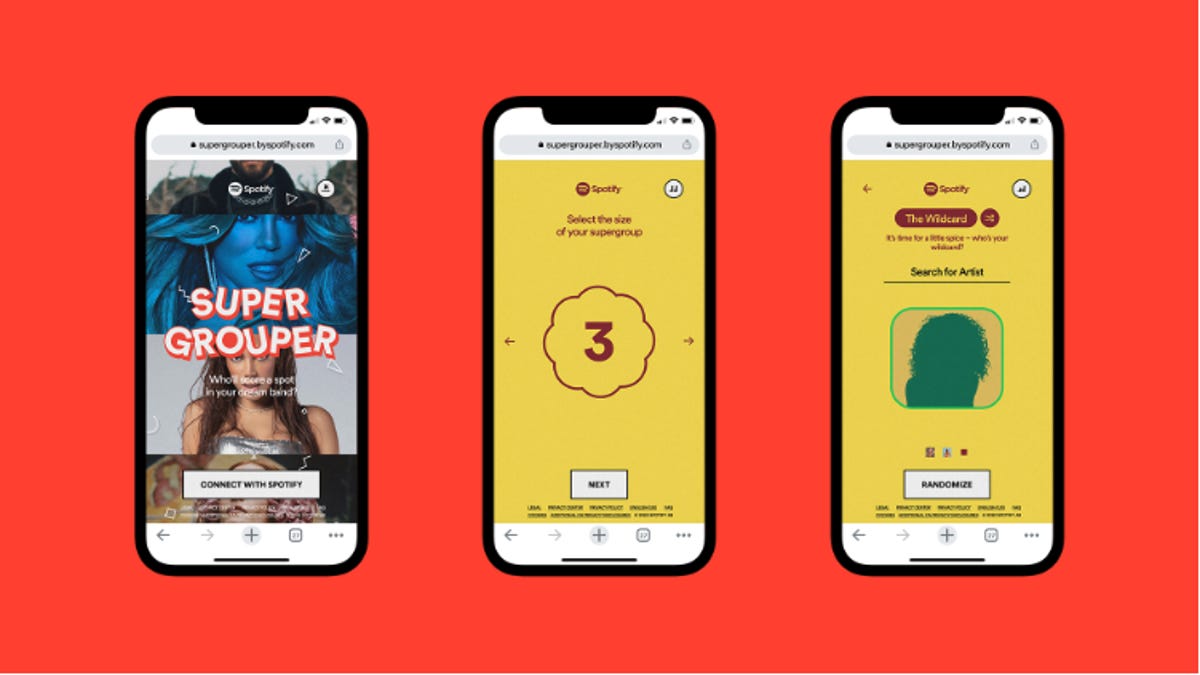
Dream up custom collaborations between up to five artists with Spotify’s Supergrouper feature.
Spotify
You can now dream up collaborations between your favorite artists with Spotify’s new Supergrouper feature, the music streaming giant said Tuesday. The feature lets you to select from three to five different artists on the platform and create and share your own custom playlists featuring their work.?
“The possibilities are endless for these creative partnerships,” Spotify said, while pointing to past examples of real-life collaborations between Gorillaz and Madonna and Aerosmith and Run-D.M.C.
Using the feature, you create a custom group name and assign different roles to each individual artist, like “The Lead,” “The Lyricist,” “The Legend” and “The Hypeman” while creating your supergroup. You can either manually select each artist or ask Spotify to randomize the selection based on your listening habits.
“Although there’s no guarantee your favorite artists will get together onstage or in the studio, Supergrouper lets you do the next-best thing,” Spotify said in a release. “Supergrouper gives you the power to bring together your dream band of artists and share your creative combinations with friends and fellow fans.”
Here’s how to create your own custom collaboration using Supergrouper:
1.?Update your Spotify app to the latest version.
2.?Go to https://spotify.com/supergrouper on your mobile device.
3.?Select from three to five artists for your supergroup.
4.?Tap on SHARE or LISTEN TO THEIR PLAYLIST to share your creation with friends or listen to the playlist.
Currently, Supergroupers is available only on mobile devices for Spotify users in the US, UK, Australia, New Zealand and the Philippines.
See also
- Icebergify: How to Create an ‘Iceberg’ of Your Most Listened-To Spotify Artists
- 10 Spotify Features to Make Listening Better
- Spotify Premium vs. Free: 6 Good Reasons to Pay