iOS 16: There’s an Easy Fix for the iPhone’s Frustrating New Search Button
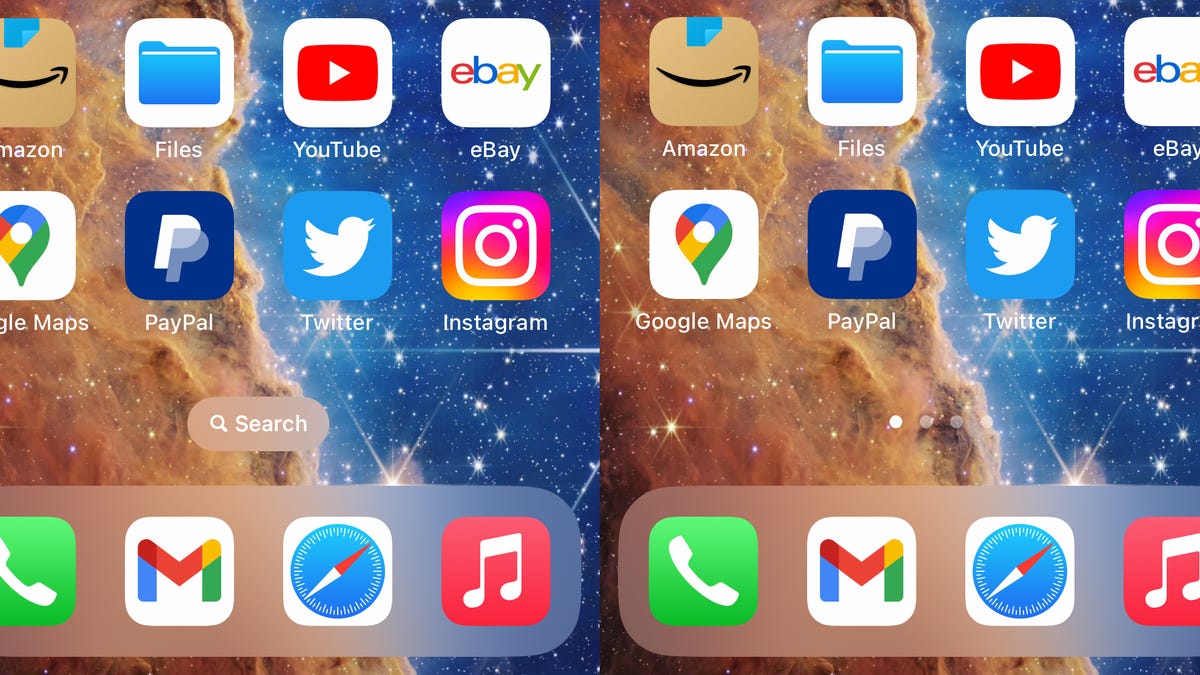
It’s easy to get rid of the new Search button on the iOS 16 home screen.
Nelson Aguilar/CNET
This story is part of Focal Point iPhone 2022, CNET’s collection of news, tips and advice around Apple’s most popular product.
If you’ve downloaded iOS 16, you likely noticed a bunch of new features on your iPhone. Many of them are lovely additions that make everyday tasks like sending text messages just a little easier. But, there are others that you might not be so fond of, even if you’re getting the new iPhone 14.?
One particularly frustrating feature that comes to mind is the addition of the Search button at the bottom of the home screen (right above your dock). Many people are unhappy with the new home screen setting and here’s why: While the Search feature on iOS is useful for quickly finding text messages, files, settings, websites and photos, the new button is placed in a location where it’s easy to accidentally tap it — especially when you’re scrolling through your various home screen pages.
And when you do inadvertently hit the new Search button, the Search feature blows up in full screen. Then you have to swipe out of it to go back to your home screen, which is annoying.
Read more: The Best iPhone 14 Cases So Far
I’ll explain the easy fix to get rid of the new Search button on your home screen. If you want to learn more about iOS 16, check out how to unsend and edit text messages, view all your saved Wi-Fi passwords and customize your lock screen with widgets. And here’s why you may want to wait before moving to iOS 16.
How to get rid of the new Search button on iOS 16
On your iPhone running iOS 16, launch the Settings application, go to Home Screen and toggle off the Show on Home Screen button underneath “Search.” Instead of the Search button on your home screen, you’ll now see several dots indicating your various home screen pages instead. If you press on it, nothing happens.
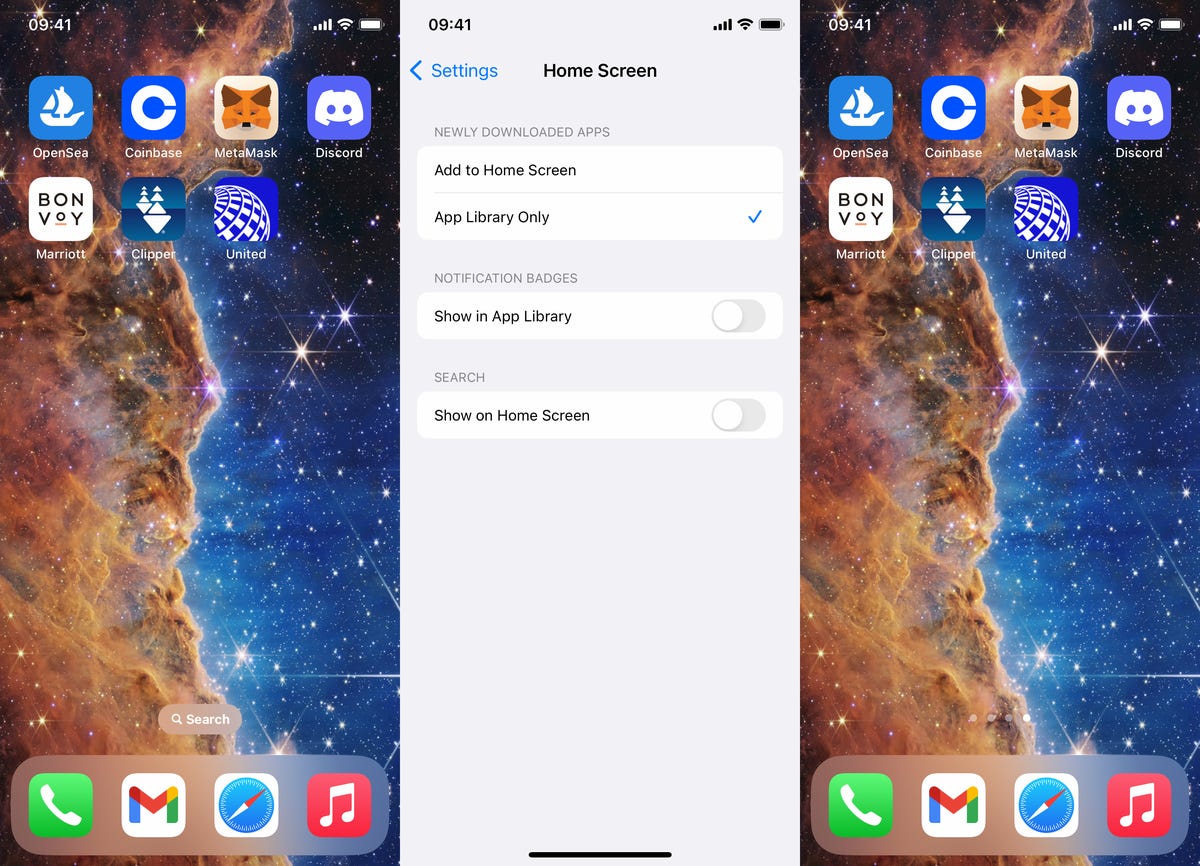
Easily remove the Search button in Settings.
Nelson Aguilar/CNET
If you want to access the Search feature after removing the home-screen button, you can access it the traditional way: swipe down from anywhere on your screen.