How to Get ESPN Plus for the Stanley Cup Final

Here’s how to sign up for ESPN Plus.
Sarah Tew/CNET
Two teams are left to duke it out for the chance to lift one of the most iconic trophies in sports, the Stanley Cup. The only thing standing between the Tampa Bay Lightning and three consecutive championships is the Colorado Avalanche, one of the best hockey teams this year.
The Stanley Cup Final begins this week and the easiest and cheapest way to stream it is via?ESPN Plus, which along with ABC is carrying every game live. The service costs $7 a month and also includes plenty of live sports like MLS soccer (until Apple’s deal takes effect in 2023), baseball and golf. Some UFC matches are included as part of the subscription, with pay-per-view matches usually requiring an extra fee. It’s also home to exclusive shows, such as Peyton’s Places starring Peyton Manning, and the vast 30 for 30 library.?
Here’s a step-by-step guide to signing up for ESPN Plus so you can watch every second of the Stanley Cup Final.
Step 1: Go to the ESPN Plus website
Click on “Subscribe to ESPN Plus Only.”
ESPN Plus
See at ESPN Plus
Heading over to ESPN Plus will lead you to a signup page that pushes the Disney Bundle. If you just want ESPN Plus, click on the small “Subscribe to ESPN Plus only” link.
Step 2: Create your ESPN Plus account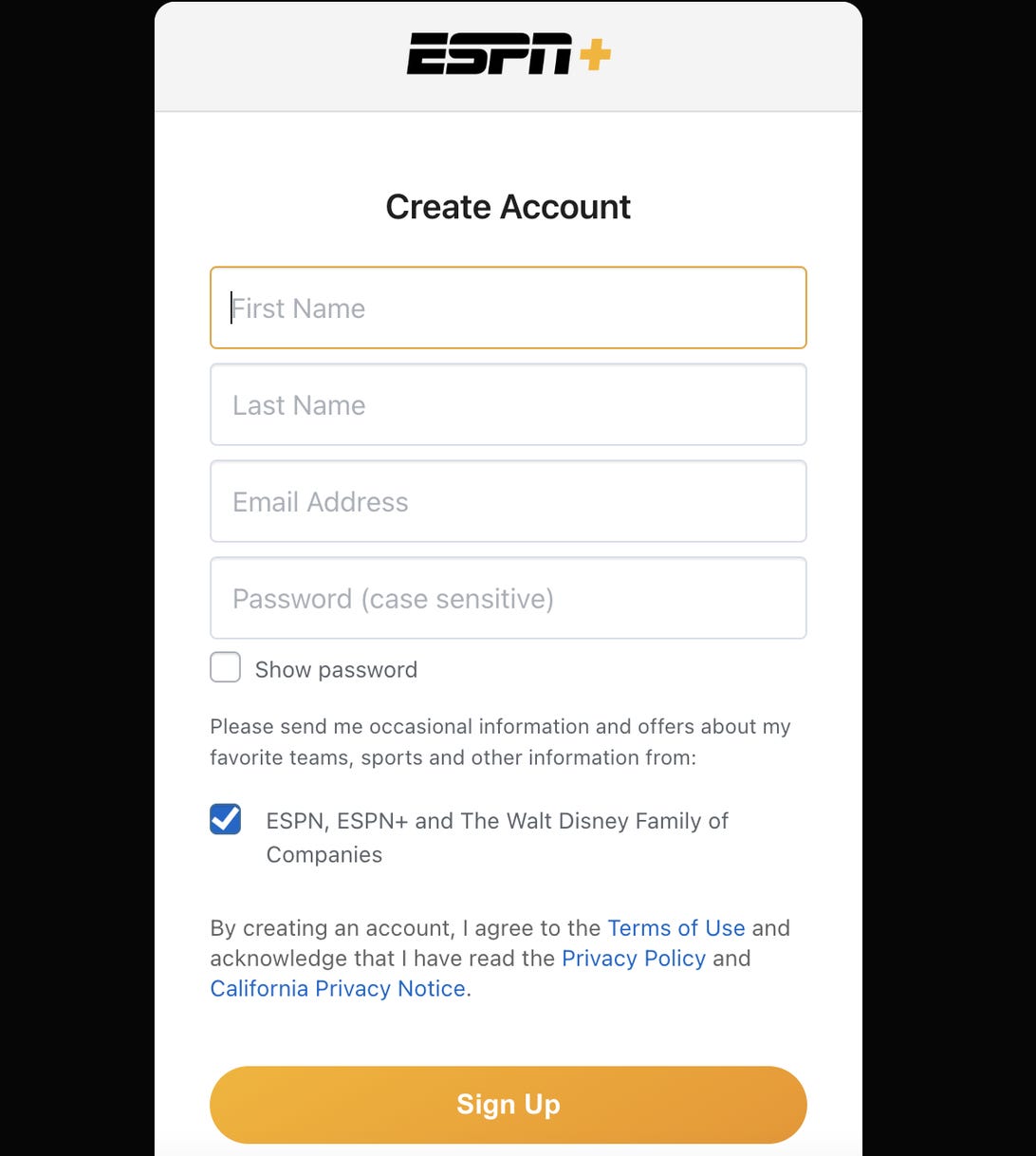
Enter your name, email address and password.
ESPN Plus
You’ll be taken to a page where you’ll fill out your name and email address. You’ll also need to create a password that you’ll use to sign in to the service. Fill out your information and click the yellow “Sign Up” button.
Step 3: Pick a plan and enter your credit card information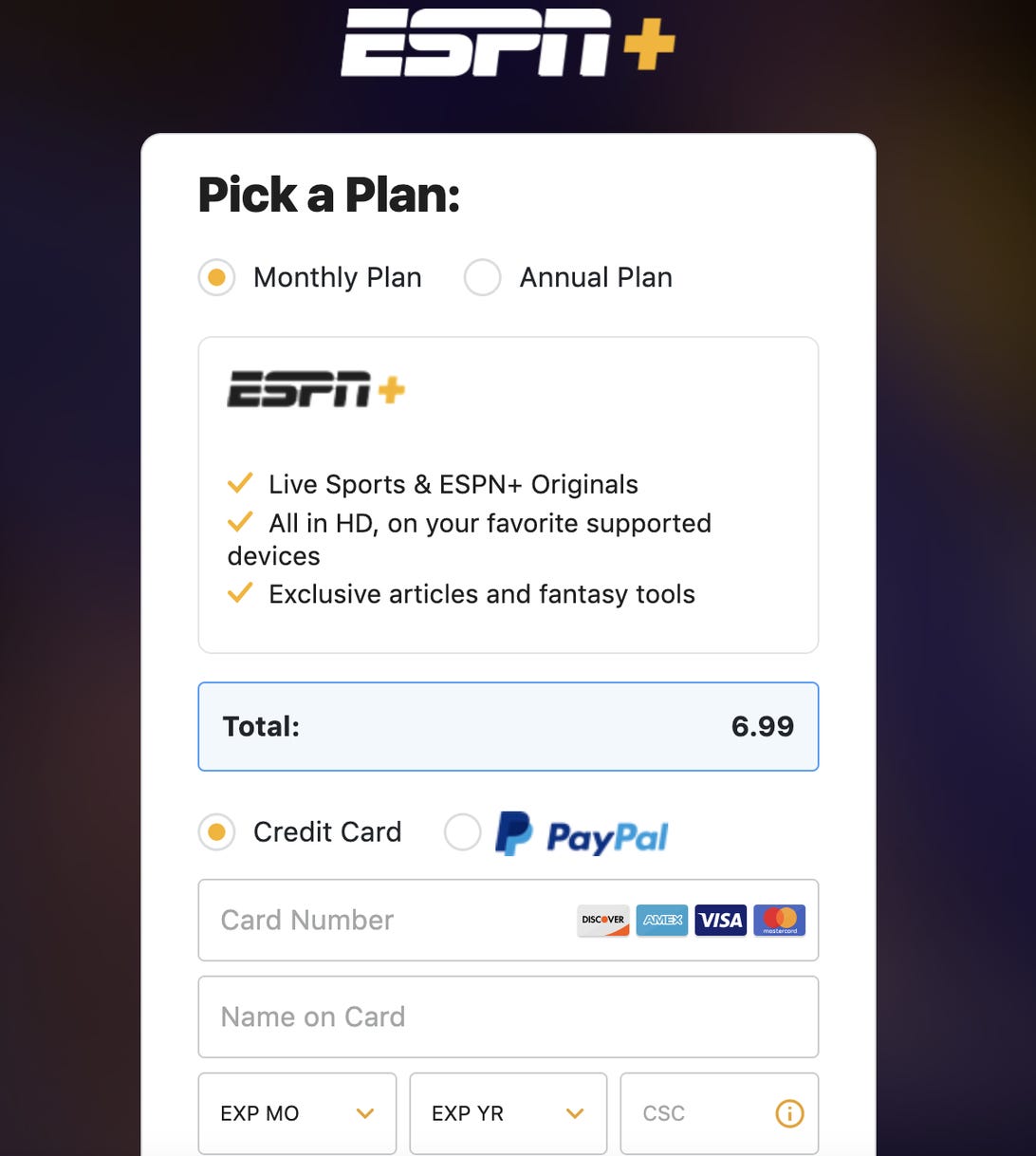
Pick your plan and enter your credit card information.
ESPN Plus
Now you’ll be taken to a page where you’ll need to pick either a monthly or yearly subscription. While both types of subscriptions offer full access to all the live sports and other programming on ESPN Plus, only the $7 monthly plan comes with exclusive articles and fantasy tools on the ESPN website and app.?
The $70 annual subscription plan will already be highlighted when you land on the page, so make sure to click over to the monthly subscription if that’s what you want.?
Enter your credit card information, hit the “acknowledge”? button and click on “Buy ESPN Plus.”
Step 4: Start streaming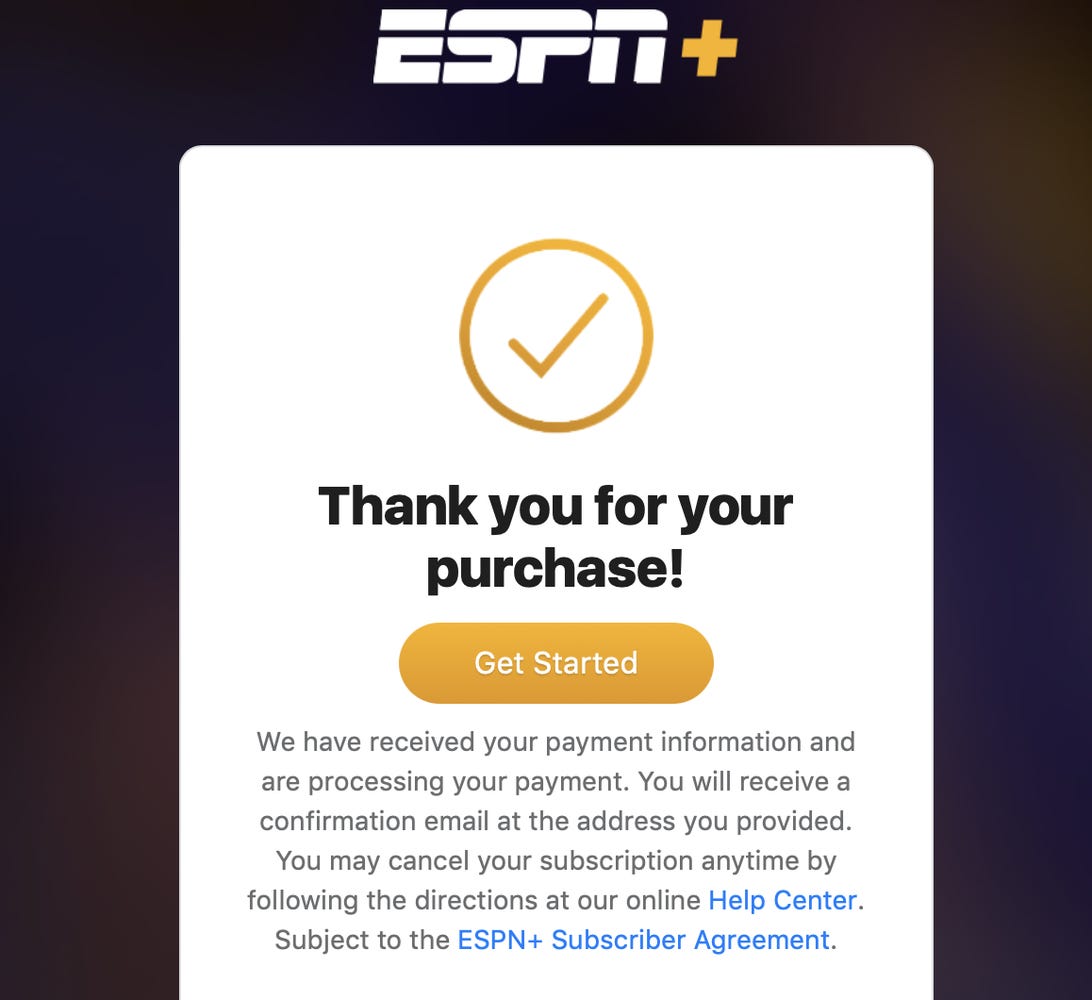
Click “Get Started” to stream ESPN Plus.
ESPN Plus
A confirmation of your purchase will pop to congratulate you for signing up. Hit the yellow “Get Started” button to begin streaming on ESPN Plus.?
Now you should be good to watch all the action in the Stanley Cup Final. TV lovers or people who have kids might want to add Hulu and Disney Plus to the package. You can do this at any time by signing up for the $14 Disney Bundle.