DuckDuckGo Launches Its First Browser for Mac in Beta
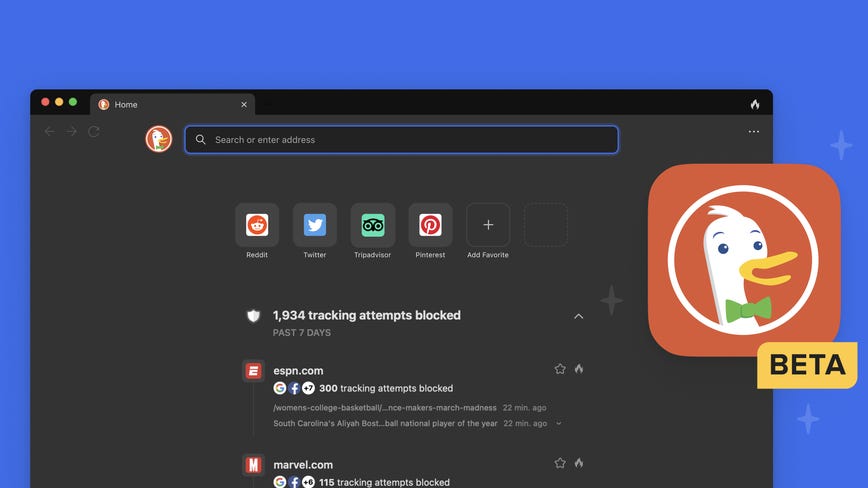
DuckDuckGo’s Mac app is still in beta at this time.
DuckDuckGo
DuckDuckGo, a search engine that pledges not to track your online activity, launched a Mac app in beta Tuesday.
“DuckDuckGo for Mac isn’t simply a replacement for ‘Incognito mode,'” the company said. “Instead (the app) is designed to be used as an everyday browser that truly protects your privacy.”
The Mac app includes a built-in private search engine, a tracker blocker and other features to improve browsing privacy. The app also improves security while browsing with its Smarter Encryption?feature, which redirects you to the encrypted version of websites via forced HTTPS.?
Read more
- Your Private Data Is All Over the Internet. Here’s What You Can Do About It
- Protect Your Home Office Privacy With a VPN as Cybersecurity Threats Grow
- 6 Browser Extensions to Protect You From Cyberattacks
Because the app is in beta, you have to join a private waitlist in order to access it. Here’s how to join the waitlist from the DuckDuckGo mobile app.
1. Open the mobile app and make sure you’re using the latest version.
2. Tap Settings.
3. Tap DuckDuckGo for Desktop.
4. Tap Join the Private Waitlist. If you’re selected you’ll be notified in the app. You’ll be given an invite code and a link to a download page to be opened on your desktop or laptop.?
Once you download the app, you might run into some bugs, but you can send feedback to DuckDuckGo by going to Settings?in the browser app and clicking Send Feedback.?
DuckDuckGo said there isn’t a timeline yet for when the Mac app will see a wider release since the app is just now in beta.
CEO Gabriel Weinberg tweeted Tuesday that a Windows app will likely be available sometime this year.
It’s getting close, so certainly sometime this year, though likely much sooner than the end of the year.
— Gabriel Weinberg (@yegg) April 12, 2022