AirTags, Explained: What to Know About Apple’s Bite-Size Trackers

The AirTag is designed to make keeping track of your items easy.
Patrick Holland/CNET
The?AirTag?tracking tiles that Apple unveiled last year?and that are?available for purchase?are one way the iPhone-maker can help you track non-Apple devices. Apple also allows its?Find My app to locate items made by third parties
.
The groundwork for the AirTag was laid in 2014 with the iBeacon,?a small, inexpensive Bluetooth transmitter?that provided location-based information and services to iPhones. While Bluetooth can track items to within about 5 meters, ultrawideband, or UWB, technology can pinpoint them to within 5 to 10 centimeters. Rumors that Apple was developing a device to compete with?Tile Bluetooth trackers began in 2019, when hints were found in the code for iOS 13 and the?iPhone 11?incorporated UWB tech. Apple finally debuted its AirTag tracker in April 2021.
Here’s everything you need to know about the AirTag, including how it works, where to?get accessories and how to buy AirTags.
Read more: AirTags vs. Tile vs. Samsung SmartTag: Here’s How Apple Compares with the Competition
What’s an AirTag?
An AirTag works similarly to a?Tile tag in that you can clip one of the small devices onto a key ring, a bag or something else with a chain. The tag can simply be slipped into a wallet or bag as well. The AirTag can be paired with devices like your iPhone, and it works with the?Find My app. (Here’s how AirTags compare with Tile trackers.)
The AirTag is a small, lightweight, stainless-steel disc with the Apple logo on one side. You can personalize the other side with a free engraving. The device is also water- and dust-resistant, with a removable cover designed to make it easy to change the CR2032 battery, which promises a year’s worth of battery life with everyday use.?

With an AirTag keychain, you can easily attach your tag to bags, keys and other items.
Patrick Holland/CNETHow much do AirTags cost and where can I buy one?
AirTags are available to purchase for?$29 per tag, or $99 for a four-pack (£29 or £99 in the UK, and AU$45 or AU$149 in Australia). You can buy them from Apple, Amazon or Best Buy. And though it’s not required, you can more easily attach AirTags to your items with a keychain accessory, including one from Hermès. Here’s what Apple is offering:?
- AirTag leather key ring for $35 in Baltic blue, midnight, golden brown, wisteria, forest green, California poppy, saddle brown and Product Red.
- AirTag leather loop for $39 in saddle brown, Baltic blue, forest green, California poppy and Product Red.
- AirTag polyurethane loop for $29 in electric orange, sunflower, deep navy, pink citrus and white.
- Belkin Secure Holder with strap for $13 in white, black, blue and pink.
- Belkin Secure Holder with key ring for $13 in white, black, blue and pink.
In addition,?Apple and Hermès created AirTag Hermès, which features a line of handcrafted leather bag charms, key rings and travel and luggage tags:
- AirTag Hermès key ring starting at $349 in rose sakura, béton, gold, orange, noir, bleu lin, bleu saphir, jaune d’or and piment.
- AirTag Hermès bag charm starting at $299 in rose sakura, orange, bleu saphir, bleu lin, rouge piment, gold, fauve, noir, piment and jaune d’or.
- AirTag Hermès luggage charm starting at $449 in gold, fauve and noir.

Keychain holding an AirTag, to clip on to your items.?
Patrick Holland/CNETHow does the AirTag work??
After you set up the AirTag (here’s how), a process that works much the same as pairing AirPods, it’ll appear in the new items tab of the Find My app. You can name your items as well, with suggestions from the app or names of your own.
From there, you can see the item’s last known location if you’ve attached an AirTag to it. If the item is within Bluetooth range, you can use the Find My app to signal the AirTag’s built-in speaker to play a sound. AirTags also have Siri support, so your iOS assistant can help you locate the lost item.?

With the Find My app, you can pair your AirTags and name all the items you’ve connected.?
Patrick Holland/CNET
The tags and the Find My app take advantage of Apple’s U1 chip with Ultra Wideband technology to use Precision Finding, a feature that relies on camera input, ARKit, accelerometer and gyroscope to guide you to your AirTag using sound and haptic and visual feedback. With the Find My app, you’ll get helpful notes like how many feet away your AirTag is and in what direction. Precision Finding also has a voice-over option to help low-vision or blind users.
If you’re out of Bluetooth range, you can put your AirTag into Lost mode and get a notification when it’s within range of the Find My network. If someone else finds your AirTag, she or he can use an iPhone or NFC-capable device (even an Android phone) to view your contact number, if you’ve listed it.?
Do AirTags keep my information private?
Apple is big on privacy, and the company says people can participate in the Find My network without having to share their location with anyone, including Apple. Carolyn Wolfman-Estrada, an engineer at Apple, said safety features are in place that discourage unwanted tracking.?
“AirTag is designed to track items, not people,” Wolfman-Estrada said during the Apple spring event when the company introduced AirTags.
However, reports emerged earlier this year that the devices were being used for stalking. State officials also warned the public that AirTags can be abused and misused as a tool for stalking others.?
Apple has since added a few extra security features to help prevent its AirTags from being used maliciously. These features include a shortened time period in which a nonowner is notified of an AirTag’s presence, improved warning sounds, a tracker detection app for Android devices and an alert at setup stating that the AirTag is linked to your Apple ID and is designed to enable law enforcement to request identifying information on the AirTag’s owner. ? ? ??
There are additional things you can do to protect yourself from being tracked.
AirTags don’t store any location data or history, and communication history through the Find My app is end-to-end encrypted, according to Apple.?
What can I get engraved on my AirTag??
Apple will engrave one side of your AirTag for free after you purchase. When you reach the order screen, you can use the letters of the alphabet, numbers (zero through 50), and any of 31 different emoji. Because the tag is small, you can choose up to four characters to engrave on the back. As you choose your emoji, letters and numbers, you’ll see a preview of what the tag will look like engraved.
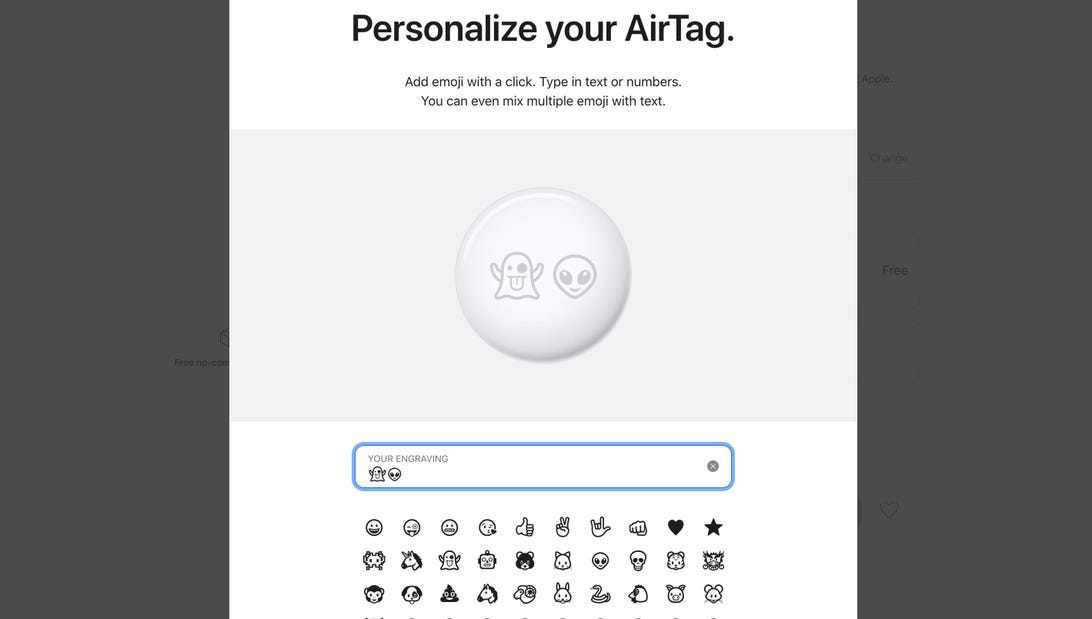
A look at the emoji engravings you can get on your AirTag.
AppleWhat do I need to use AirTags?
AirTags will need a device running iOS 14.5 or later. Users will also need an Apple ID to sign in to their iCloud account. Here are the compatible devices:
- iPhone SE, 6S or later
- iPod Touch 7th generation or later
- iPad Pro, 5th generation or later
- iPad Air 2 or later
- iPad Mini 4
What accessories are available for AirTags?
ESR’s silicone AirTag keychains are a less expensive option than the Apple x Hermes collection.
ESR
AirTags don’t attach to anything straight out of the box, so you’ll need to find a way to stick the devices on your stuff. Several third-party manufacturers like Belkin, ESR, Nomad and Hermes are selling accessories such as keychains, eyeglasses straps and hard shell mounts that will hold your AirTag. These accessories range in price from $13 to $449.?
Alison DeNisco Rayome contributed to this report.?