Netflix Will Crack Down on Password Sharing in 2023. Maybe It’s Time to Cancel Your Account

You can cancel your Netflix account on a computer or mobile device.
Sarah Tew/CNET
Netflix?is one step closer to cracking down on?password sharing?in the US. On Monday, the streaming giant announced the launch of Profile Transfer, a feature that allows people to transfer their Netflix profile to another account. Although the feature is harmless, the intention is to remove those who are using other people’s accounts, and have them pay for their own subscription.
It’s a move that’s already gone live in countries across Latin America, like Honduras and Argentina. If someone is caught streaming Netflix outside of the “home location,” meaning the place where the Netflix account owner lives, they’re required to pay an additional $3 a month for additional locations.
And that’s not to mention the price hikes at the start of the year or the the addition of advertisements.
As streaming competitors like?Disney Plus,?HBO Max, Amazon Prime and?Hulu grow, and Netflix continues to alienate certain customers, you might be considering canceling your Netflix subscription. If you’re ready to leave Dahmer,?Stranger Things, Blonde, and Better Call Saul?behind, read on to learn how to easily cancel your Netflix account on your phone, tablet or computer.
How to cancel your Netflix subscription on your phone or tablet
It’s easy to cancel your subscription on a computer (see the next section). Netflix makes it difficult to cancel your subscription on your phone and tablet, but there is a way to do it, although you won’t be using any of the official Netflix apps on the App Store or Play Store. Instead, you’ll need to use the web browser of your choice to cancel your Netflix account:
1. Go to Netflix.com?on your web browser and sign in to your account. If you are redirected to the app, access the Netflix website in a private browser, which prevents redirecting from occurring.
2. Tap the three-dash menu in the top left to open the side menu.
3. Now hit Account.
4. Scroll down and tap Cancel Membership, which you’ll find under Membership & Billing. The next page will notify you that your cancellation will be effective at the end of your current billing period.
5. To cancel your Netflix subscription, tap the blue Finish Cancellation button.
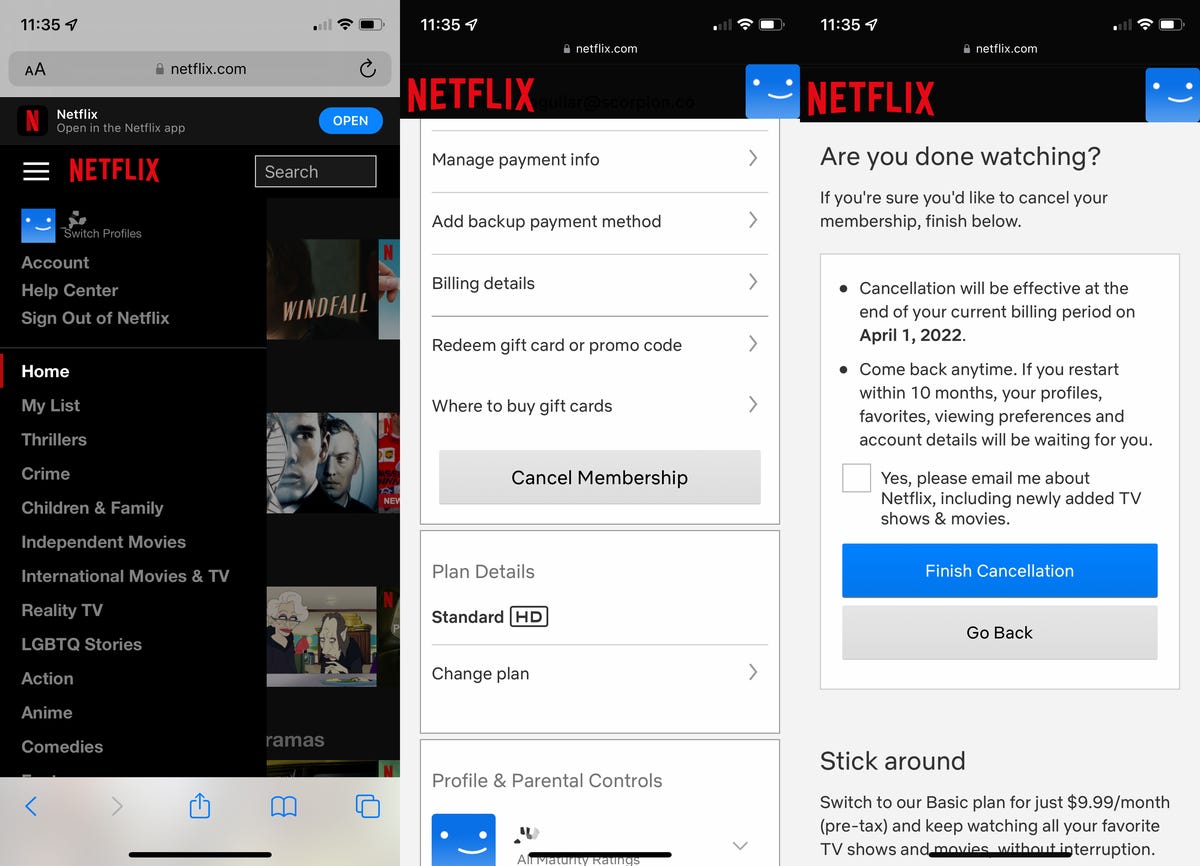
To cancel your Netflix account on mobile, you need to go to the website in your web browser.
Nelson Aguilar/CNET How to cancel your Netflix subscription on your computer
Canceling your Netflix subscription is much more straightforward on your computer. To start, simply open your preferred web browser and then follow these steps:
1. Go to Netflix.com, sign in to your account and?choose a user. Don’t use a Kids account or else you won’t be able to access your account settings.
2. Next, hover your mouse over the user icon in the top-right and click Account.
3. Hit the Cancel Membership button.
4. Finally, click the blue Finish Cancellation button.
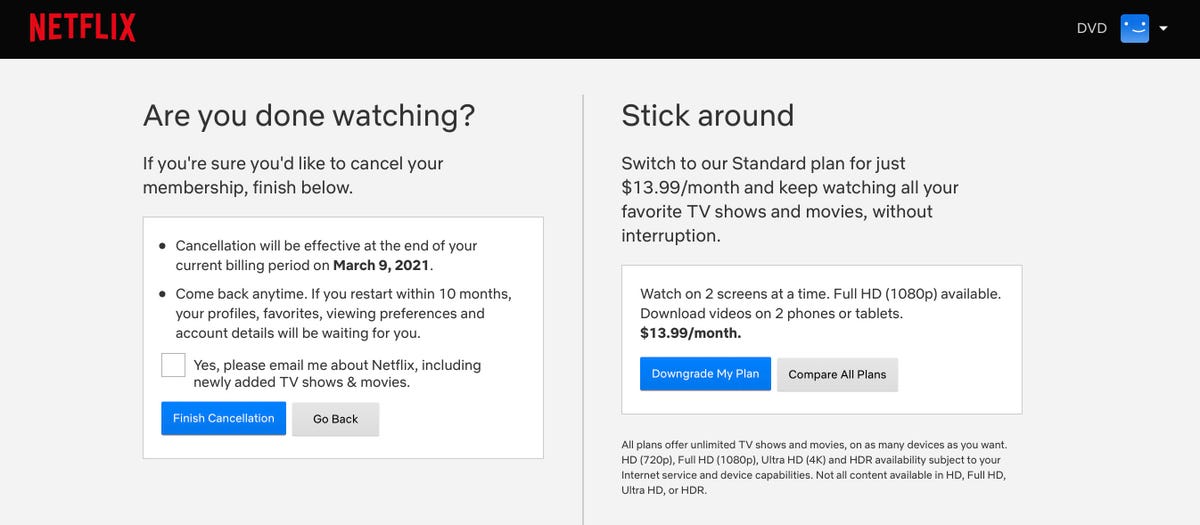
Ignore the offers on the right side if you’re intent on canceling your Netflix account.
Screenshot by Jason Cipriani/CNET New Netflix subscription prices
The price increases for the three tiers of Netflix’s streaming service that the company announced in January are now in effect for new subscribers and rolling out for existing Netflix customers. You may have received an email about the price hikes, but if you haven’t, here’s the latest price breakdown:
Netflix price plans
| Plan | Old monthly price | New monthly price | Price increase |
|---|---|---|---|
| Basic | $9 | $10 | $1 |
| Standard | $14 | $15.49 | $1.49 |
| Premium | $18 | $20 | $2 |
Netflix also has a new Basic with Ads tier that’s only $7 a month, and will launch in the U.S. on Nov. 3.
Cut down on your streaming costs
- Spring Cleaning? Focus on Your TV Streaming Service Budget Too
- Need to Cancel Disney Plus? Here’s How to Do It
- How to Cancel Your Spotify Premium Subscription