Download All Your Tweets and DMs In Case Twitter Shuts Down

If you ask, Twitter will create a personalized HTML file of your entire Twitter history.
Sarah Tew/CNET
Elon Musk’s recent bizarre moves, like firing employees overseeing critical systems and then sending out an ultimatum email that reportedly caused hundreds of employees to quit, have put Twitter under strain and have many wondering if the popular social media service might go down.
If Twitter does shut down unexpectedly, all of your tweets, direct messages and other information could be gone forever — unless you download them now.

Fortunately, Twitter makes it easy to download a complete archive of your account that includes all of your past tweets and direct messages.
All you need to do is request the information from Twitter, and you’ll then be sent a file, which you can download to view all of your data from Twitter — for all time. Here’s everything you need to know about requesting and viewing your Twitter archive.
How to request a copy of your Twitter data
The process of requesting your archive can only be done via the Twitter website, so I would suggest doing it on your desktop, but it can also easily be done on your phone or tablet. We’ll cover both options below.
If you’re on a mobile device, launch the Twitter app and tap your profile photo on the top-left to bring up the side menu. Next, scroll down and go to Settings and privacy > Your account > Download an archive of your data. This will launch an in-app browser, redirecting you to the Twitter website. Log in to the Twitter account you want your data from and tap Request archive.
On desktop, the process is pretty similar. Go to Twitter, tap on More and then go to Settings and privacy >?Your account?>?Download an archive of your data. Enter your password as needed and click?Request archive.
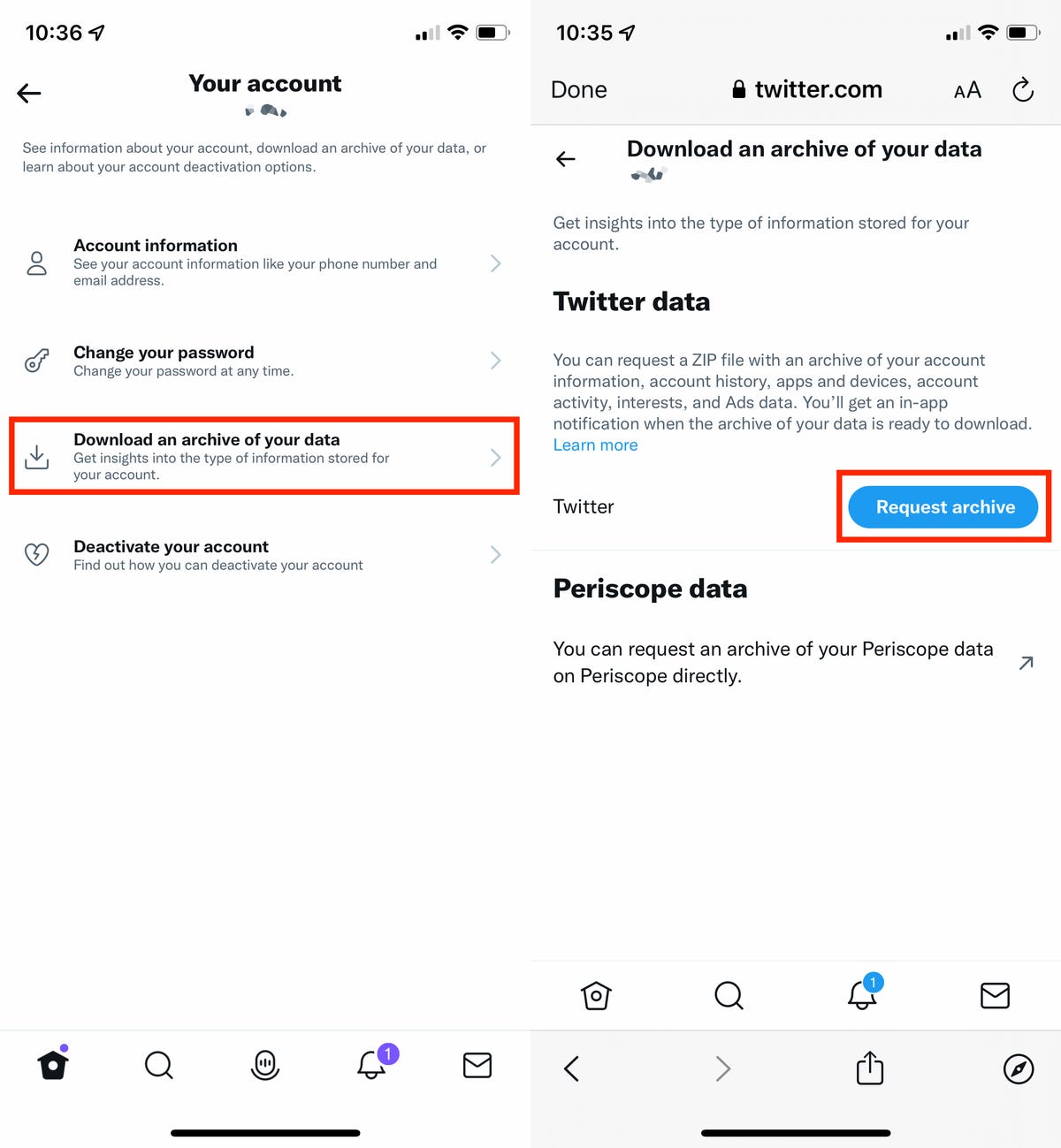
Go to?Settings and privacy?>?Your account?>?Download an archive of your data.
Nelson Aguilar/CNET
After you verify your account, the request will be processed and you’ll see a message stating it can take up to 24 hours for Twitter to process it. However, some?users on Twitter are claiming that they’ve requested their archive, but have not received a download even after 24 hours.
More From Tech Tips
- Elon Musk Has New Twitter CEO in Mind, Will Push to Monetize Tweets, Report Says
- Musk Sells About $8.5 Billion in Tesla Stock After Twitter Deal
- Twitter Earnings Mark User Growth as Musk Takeover Looms
What to do once your Twitter Archive is ready
Twitter will send you a push alert via the Twitter app as well as an email letting you know when your data is ready to download. Follow the link in the email or alert, which will direct you back to the Settings page on Twitter’s website. Download your archive and unzip the compressed file.
Inside the folder you’ll find a file titled Your Archive. It’s an HTML file, so it should open a new tab in your default browser. It’s not actually loading a website. Instead, it’s giving you a streamlined way to view your Twitter account. Everything on the page should be interactive.?
For example, if you click on Tweets, you’ll be taken to a Twitter-like view of your posts. There’s a search tool on the side of the page that will make it easier to find a specific post.?
Alternatively, you can open the Data folder where you’ll find media folders that contain photos, videos and GIFs you’ve sent or received on Twitter, Moments, direct messages or Fleets.?
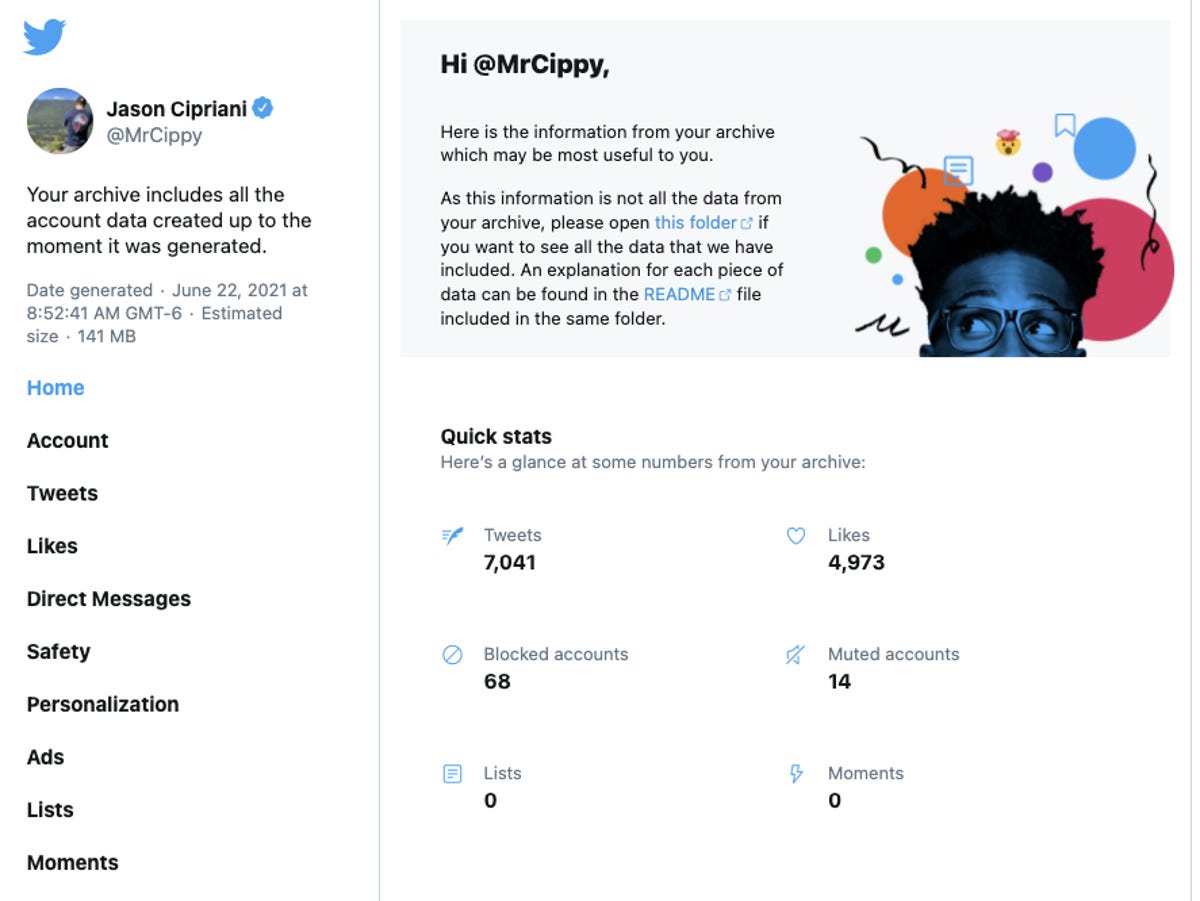
Your Twitter archive is organized in a way that resembles the Twitter website.?
Screenshot by Jason Cipriani/CNET
A friendly warning: You’ll find yourself taking a trip down memory lane after getting a copy of your archive. Writing this story took me twice as long as it should have because I kept going back and looking at old DMs and posts.?
Now that you’ve spent far too long looking through old messages, be sure to check out our helpful guides that walk you through downloading your data from Google?and?Facebook. Looking for ways to boost your Twitter account’s privacy? We have your back.