Google wants to help you work more efficiently with these 6 features

Google hopes these features will help people continue to work just as well outside of the office.
James Martin/CNET
Google rolled out a slate of productivity features at the Google I/O?developers conference in May, 2021 alongside the new Android 12 operating system, camera and WearOS updates. Google will house its new productivity features, which are aimed at connecting hybrid workplaces, under the name Smart Canvas.
 Brett Pearce/CNET
Brett Pearce/CNET
Those updates, features and tools are meant to enhance frequently used apps like Docs, Sheets and Slides, according to a blog post from Google. It should also make it easier to stay connected, focused and work efficiently with Google Workspace — especially now that so many teams are spread across the globe in the wake of the COVID-19 pandemic.
Here’s a look at how Google has spruced up its Workspace tools with Smart Canvas, and how to use the new features.
Smart chips to tag people, files, events and meetings
Google’s Smart Canvas update allows you to use?smart chips, which expand on Google Docs’ existing “@ mention” feature. Now if you type “@,” you’ll be able to not only tag other users, but add specialized links for files, events and meetings as well. This feature is also available in Google Sheets.
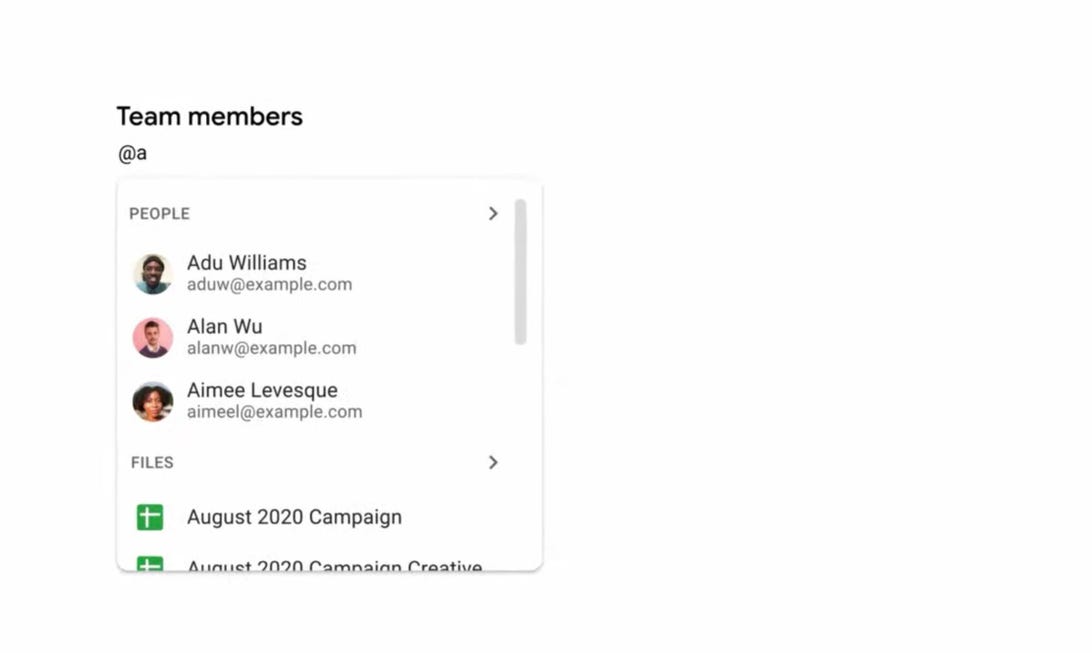
When you type @ mention in Docs, you’ll be able to tag more than coworkers.
Screenshot by CNET
Smart chips will also allow you to create checklists on web and mobile, as well as assign the tasks to others. The assigned tasks will appear in the assignee’s To Do List in Google Tasks.
In addition, smart chips include table templates in Docs to better track feedback, projects and more. There’s also a template for capturing meeting notes and importing information from calendar invites.
Pageless format Docs
Unless you type solely in Note apps, you’re likely familiar with page breaks in programs like Google Docs. With Smart Canvas, you can get rid of page breaks, so the last words of a sentence or charts won’t be broken up. If you want to print or convert to a PDF, you can turn page breaks back on, according to Google. Allowing you to nix page breaks can make for a more fluid writing process.
Timeline view in Sheets
Sheets is getting a new Timeline view for easier, faster task tracking. In the?Timeline view, you’ll be able to organize your information by owner, category and more.?
See also
- Google I/O 2021: Every announcement from Google’s developers conference
- Google I/O 2021: Everything we didn’t get
- Android 12: How to download and install Google’s beta phone OS on Pixel, OnePlus and more
Integrating Docs, Sheets and Slides into Google Meet
You can present content to others on a Google Meet call from Docs, Sheets or Slides with minimal interruption. However, you have to be using Google Chrome for this feature to work.
Google Meet also offers live captions in five languages, and live translations feature is in beta. Translations will start with English translated to Spanish, Portuguese, French and German, with more languages to be added later.
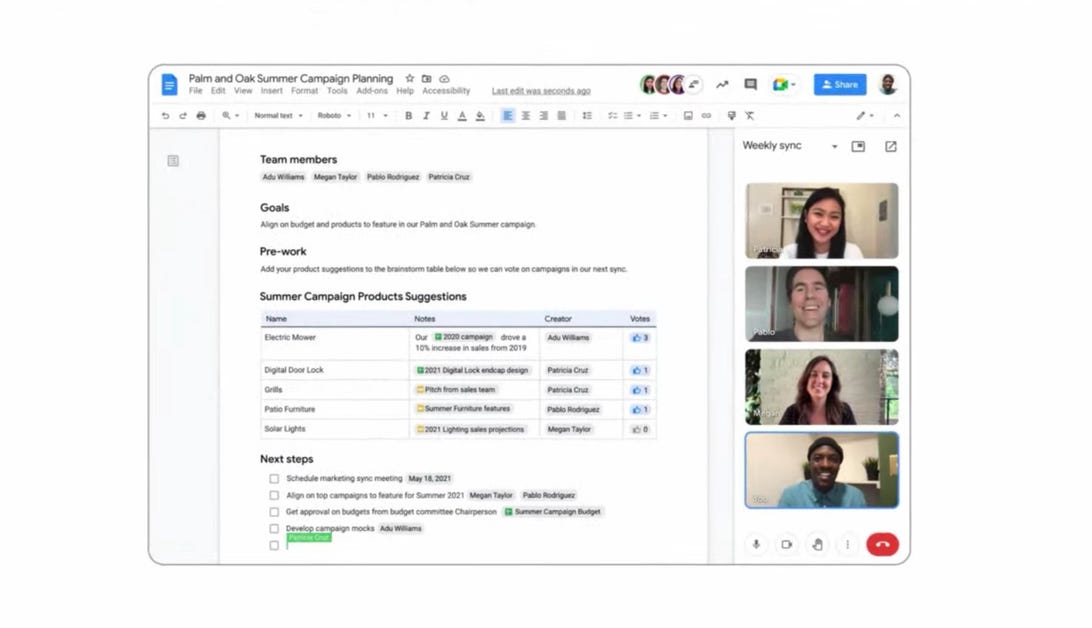
Smart Canvas better integrates collaboration and communication tools.?
Screenshot by CNETGoogle Chat
Google is also adding collaboration tools to Google Chat, making it easier to create and edit work in meetings. It’s available for Docs, Sheets and Slides. Google also added emoji reactions to Docs.
Assisted writing features
Smart Canvas also includes assisted writing features in Docs on the web which will work a bit like Grammarly. In addition to stylistic suggestions that can help with editing, the assisted writing feature can warn about offensive language or word choices. A similar assisted analysis feature will come to Slides to help you better gather insights about data.?
For more, check out everything we didn’t get at Google I/O 2021?and how to download Android 12 and who can use it.